Frequently asked questions
Expand each question to learn more.
Expand each question to learn more.
Simply set up a personal account and
submit your application via our online
job board. Focus on applying for jobs
that match your talents by carefully
reading the overview and qualification
information. You may apply for a
maximum of five jobs within the same
month.
Before applying, it's always useful to
learn about the business division,
area, and position you are interested
in. You'll find a lot of information
via the "Why UBS?" link
below.
Want to be kept in the loop on new
open positions? Creating a job alert
on our job board will do the trick.
Just click on "Save this
search" on the top right of your
search results.
Professionals
Get the following documents ready:
- Résumé / CV (PDF or word document, maximum 3 MB)
- Cover letter (tell us how you can contribute to our success)
- References and diplomas, if available
University students
School leavers and apprentices
If the work experience, education history or CV is missing on your profile, it's possible that you uploaded them in a different profile language. This data needs to be uploaded for each language in your profile. To check if it is existent in a different language in your profile you can change the language by clicking on the button on the bottom left corner.
Should the documents still be missing,
please reach out to us via the contact
form.
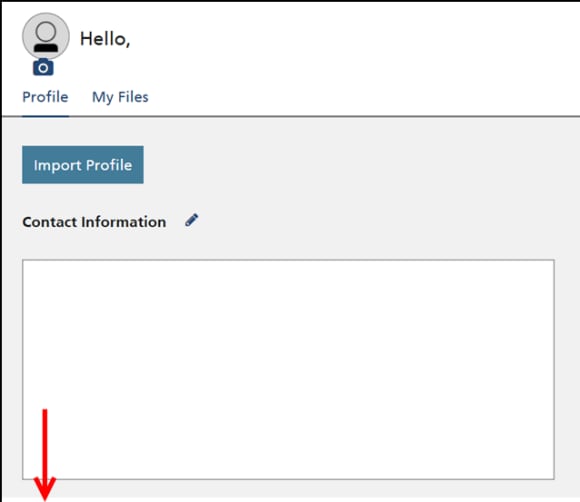
Professionals
You can apply for a maximum of five jobs within the same month. We recommend narrowing your choices down to the few roles that truly match your skills, experience, and interests. After your first application, your details are safely stored in our database*. Should your profile be a good match for another role, our recruiters may proactively reach out to you.
*Read our candidate privacy notice.
Apprentices and University Students
Application eligibility information
for all programs, can be found by
visiting
https://www.ubs.com/global/en/careers.html.
Please explore the opportunity page of
interest and under the “Setting you up
for success” section, you’ll find full
information.
Just click "Forgot Username or
Password?" on the login page and
follow the instructions.
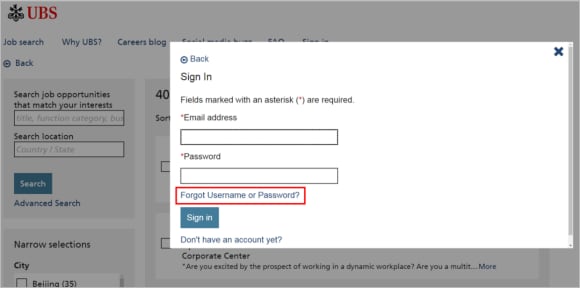
After logging into your profile you can open your profile via "My Profile" -> "Profile". By clicking on the button "My Files" you can upload your latest CV.
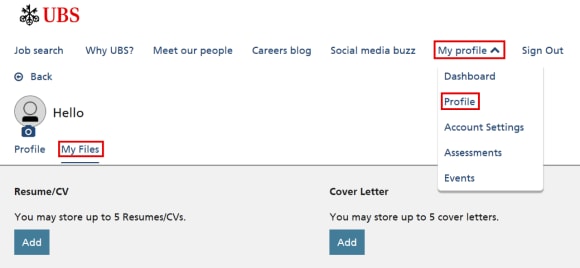
After logging into your profile you
can open your profile via "My
Profile" ->
"Profile" where you can
amend your personal data. If you enter
the "Account Settings" menu
you can change profile-details such as
your email address, password or your
security questions.
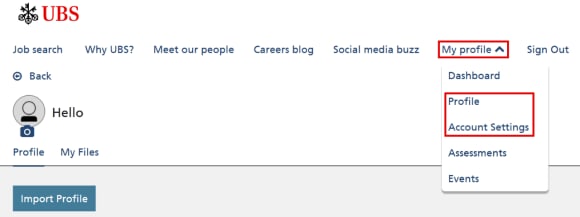
After logging into your profile go to
"My Profile" ->
"Dashboard". Choose under
"Applications" the submitted
application you'd like to know the
status of. By clicking on the job
title you'll be able to track the
progress of your application.
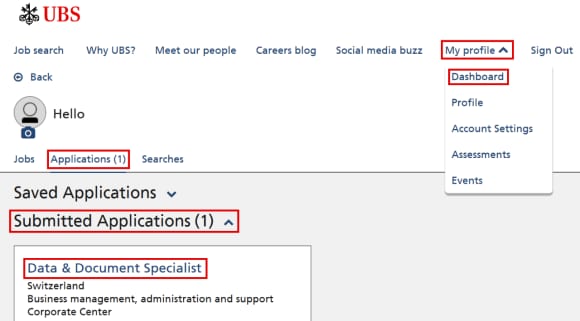
Just click on "Save this search" on the top right of your search results. We'll then send you an email when a new role opens that matches your profile.
For selected positions we'd like you to complete our culture match assessment to see how well we match. It will give you realistic, hypothetical work scenarios faced by current employees. The scenarios are designed to assess how well you align to our culture and values, so be familiar with these before you take the assessment. Our pillars, principles and behaviors are the foundation of everything we do.
Our ranks include:
- Employee (EE)
- Authorized Officer (AO)
- Associate Director (AD)
- Director (D)
- Executive Director (ED)
- Managing Director (MD)
Firstly, read through the FAQ in the students and graduates page. If you don't get your answers there, get in touch with our regional teams via email.

